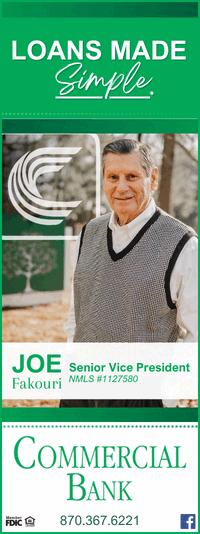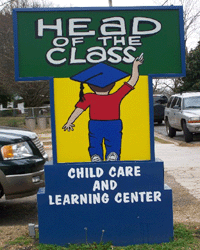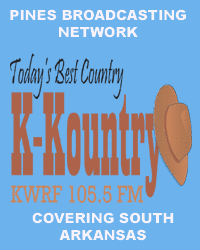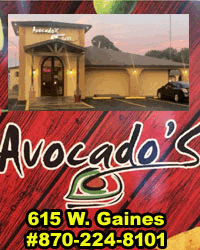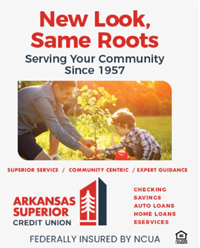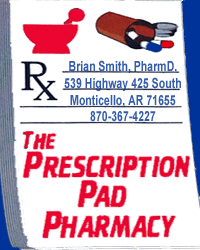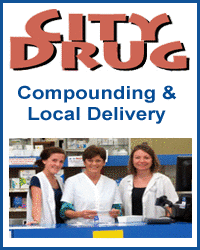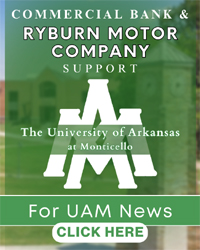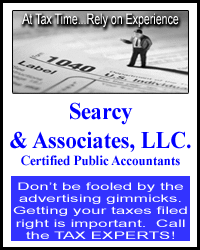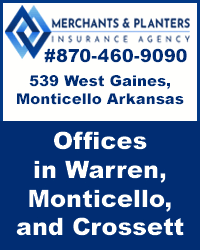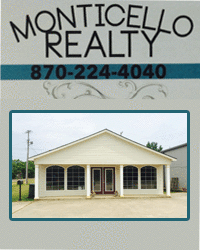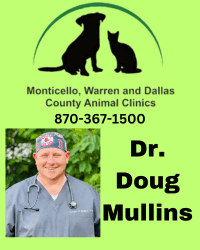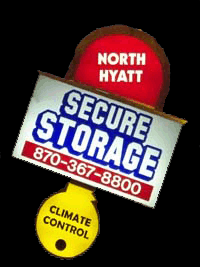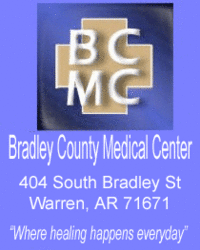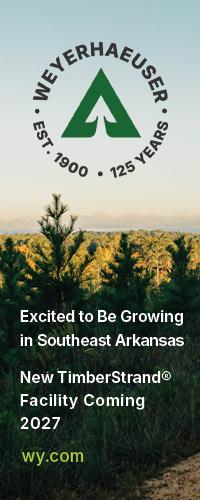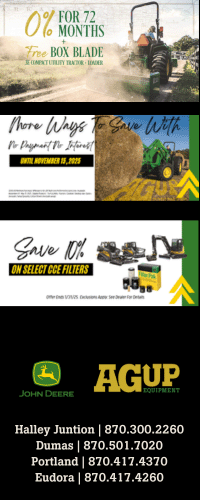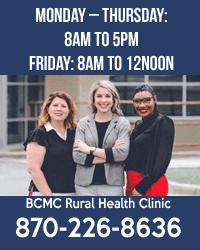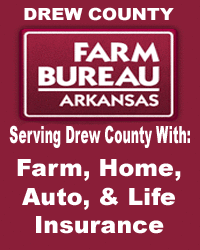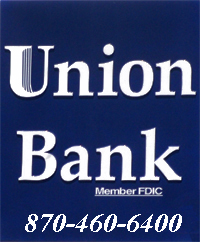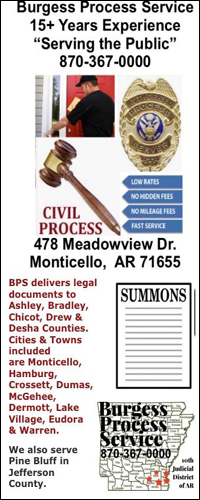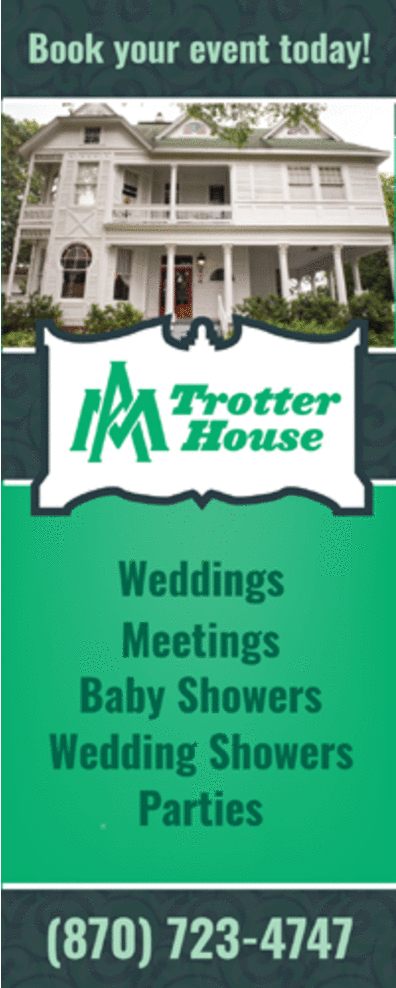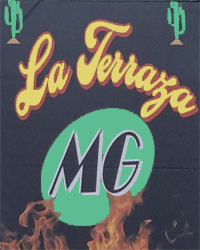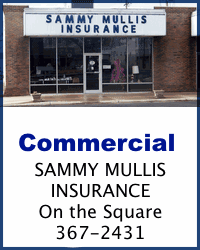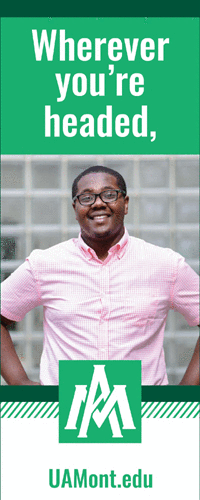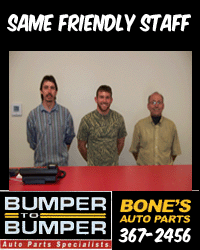“Help, My Email Has Been Hacked” – What to Do if it Happens to You
December 26th, 2013 by Recently, when I fired up my computer to work on MonticelloLive projects, I went to check my email and realized that my Yahoo email account had been hacked. When I discovered the hack, I was upset to realize that everyone in my address book had received an email from my account with a suspicious link. The email contained no text in the subject line and no text other than the link in the body of the email.
Recently, when I fired up my computer to work on MonticelloLive projects, I went to check my email and realized that my Yahoo email account had been hacked. When I discovered the hack, I was upset to realize that everyone in my address book had received an email from my account with a suspicious link. The email contained no text in the subject line and no text other than the link in the body of the email.
How I Knew My Email Was Hacked:
When I opened my inbox, I saw lots of notices of undeliverable emails. Because I hadn’t been sending emails to anyone since earlier in the day, these notices alerted me that someone else had been sending out emails from my account. My inbox also contained reply emails from friends asking whether I had sent them this email which was helpful because I could then see what had been sent.
What To Do If Your Email Has Been Hacked:
1. Change your password on your email account. As with any situation, the first step is to prevent further damage. At lot of times this will solve your problem and nothing further needs to be done.
2. Run your antivirus program on your computer (Norton, McAfee, AVG, etc.) to be sure your computer isn’t infected.
3. Write to everyone in your contacts list to let them know that your email was hacked and warning them not to click on the link of the previous email. Only send your message to about ten friends at a time so your warning email doesn’t end up in their Spam folders.
What To Do If You Receive an Email You Suspect Is Spam:
If there is no text entered in the subject line and no text in the email other than a link, do not click on the link. You can write back to the sender to ask if they sent the link and if it is safe to click on. This alerts them if their email account has been hacked. If they really did send you the link, you should advise them always to enter a subject line and some relevant text so you know that the email is legitimately from them. If you don’t hear back from them, delete the email. But never click on a link you suspect may be spam.
Bottom Line:
If your email has been hacked, don’t panic. Take the steps listed above to protect yourself and to let your contacts know what has happened. If you receive an email from a hacked account, don’t click on the link, instead inform the sender that their email has been hacked.
Choose another article
Newer article: MLive Celebrates Christmas by Donating 25 Bicycles
Older article: Christmas Lights 3 – Video Slideshow